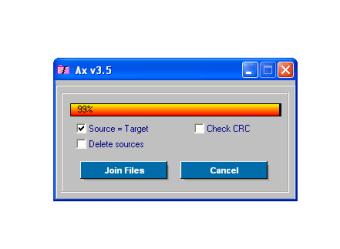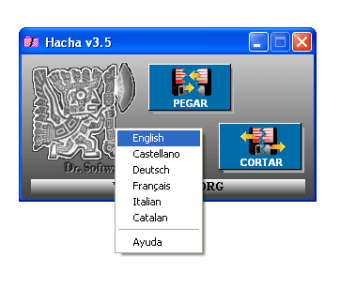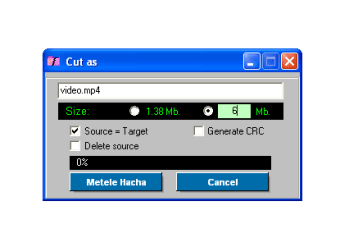A simple, fast tool to split and join files
What can you do if a file doesn't fit your USB stick or any other support you plan to store it in? Easy: just split it into several parts!
Hacha ("ax", in Spanish) is one of the simplest and fastest tools for splitting and joining files. Its small interface includes two buttons that link to the program's two only functions (splitting and joining) and that's all. No configuration settings, no extra features, no bells and whistles.
When splitting a file, Hacha enables you to choose the size of each part (not the final number of parts though). You can also set the program to delete the original source file, and generate CRC.
Hacha is really fast and works very efficiently. However, it should include a more intuitive way to change language (I couldn't switch it to English until I happened to right-click on the interface) and the translation itself should be improved (the splitting button is still in Spanish).
If you often need to split and join large-sized files, Hacha is probably one of the simplest and fastest ways to do it.